
Wait! If you haven’t already, check out our previous blog to learn how to claim and verify your listing on Google in two very simple steps (literally just two!). Check it out now before you continue…
Okay, You’ve Claimed and Verified Your Business on Google… Now what?
After you’ve followed the simple steps to claim a business on Google, let’s take it a step further and optimise your listing. Here are four simple tips to help you actually show up in local searches.
1. Optimise with Content
Add content and information about your company, starting with hours of operation, a description of your business and services, and options to allow customers to message your business through Google.
2. Add Photos and Videos
Adding photos to your Google My Business listing is probably the most impactful way to driving customers into your store. You should add an official logo, a cover image, and some pictures of your storefront, employees, or services.
3. Include Relevant and Updated Information
Does your business have special hours during holidays? Maybe your hours have changed during COVID-19? You can list special operating hours, services, add a link to book an appointment, list health and safety precautions and more, right in My Business manager.
4. Ask for Reviews
Registering with Google My Business is great because it not only allows customers to find your business, but they’ll be able to trust your services when you have great reviews on your listing. You can easily request reviews of your business through social media or via email. Google reacts well when you have more reviews. It will boost your local SEO! And it’s basically free advertising, as 88% of customers trust online reviews as much as personal referrals from family and friends.
We are here to help! In partnership with DigitalMaas, ReachLocal provide an award-winning solution to help businesses manage their online listings on Google My Business. Contact us today to learn more.

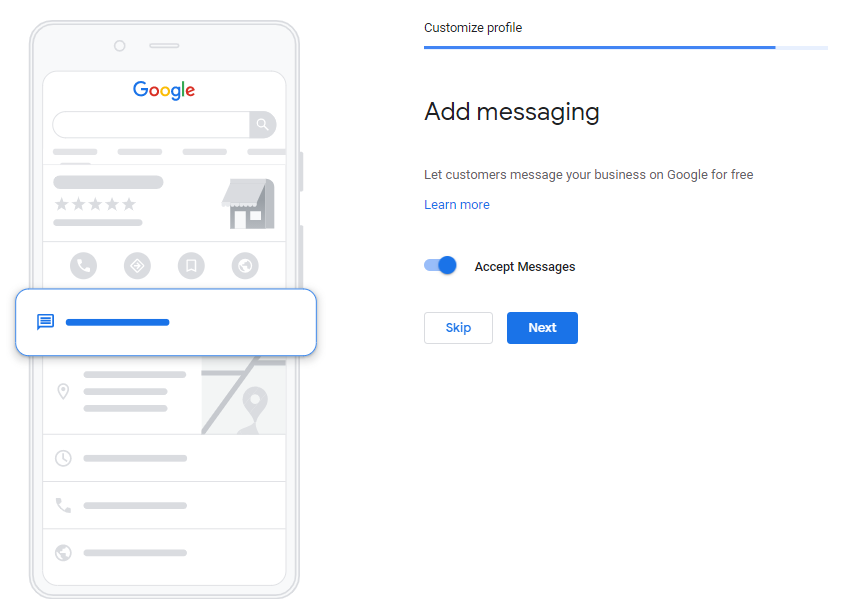
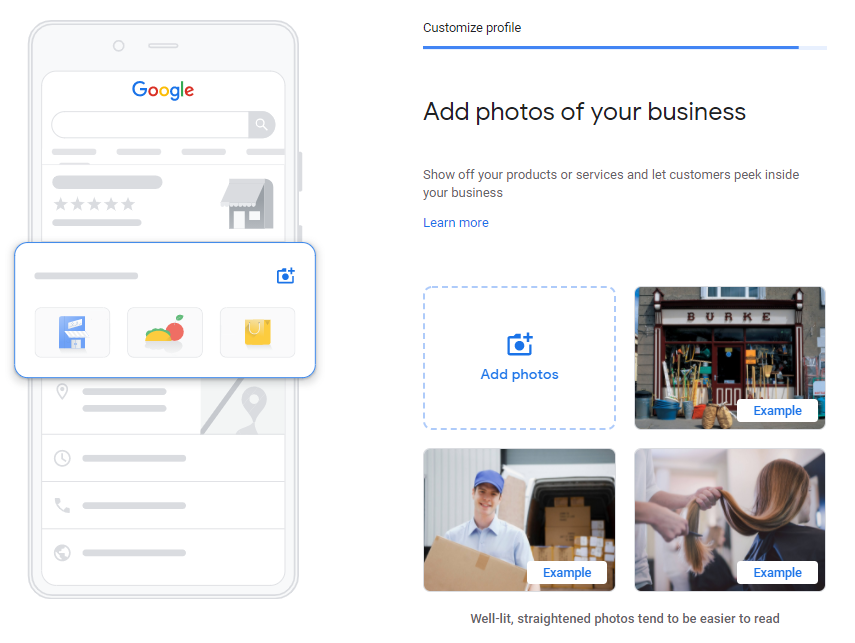
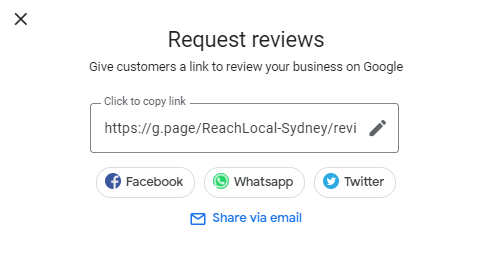
Hi Sherlie,
Awesome tips. Thanks for sharing your insights.
Cheers