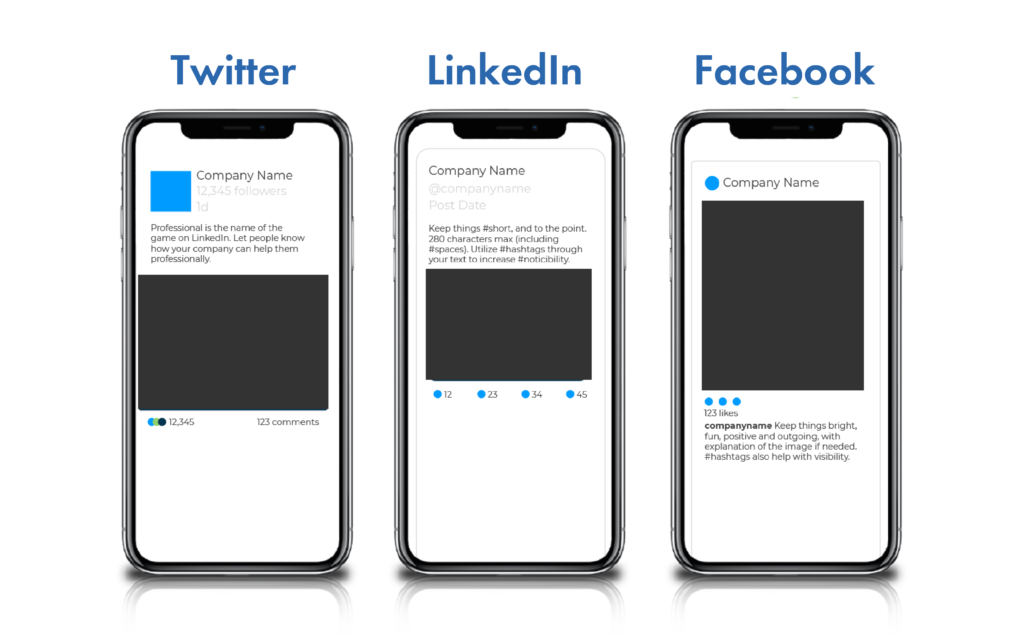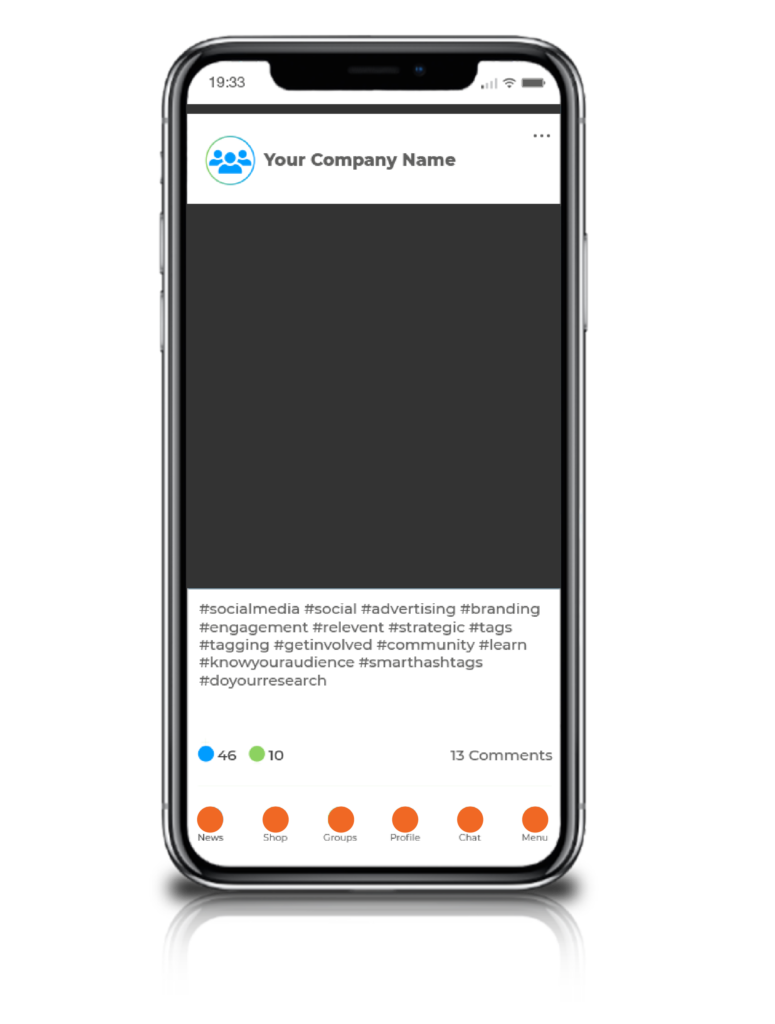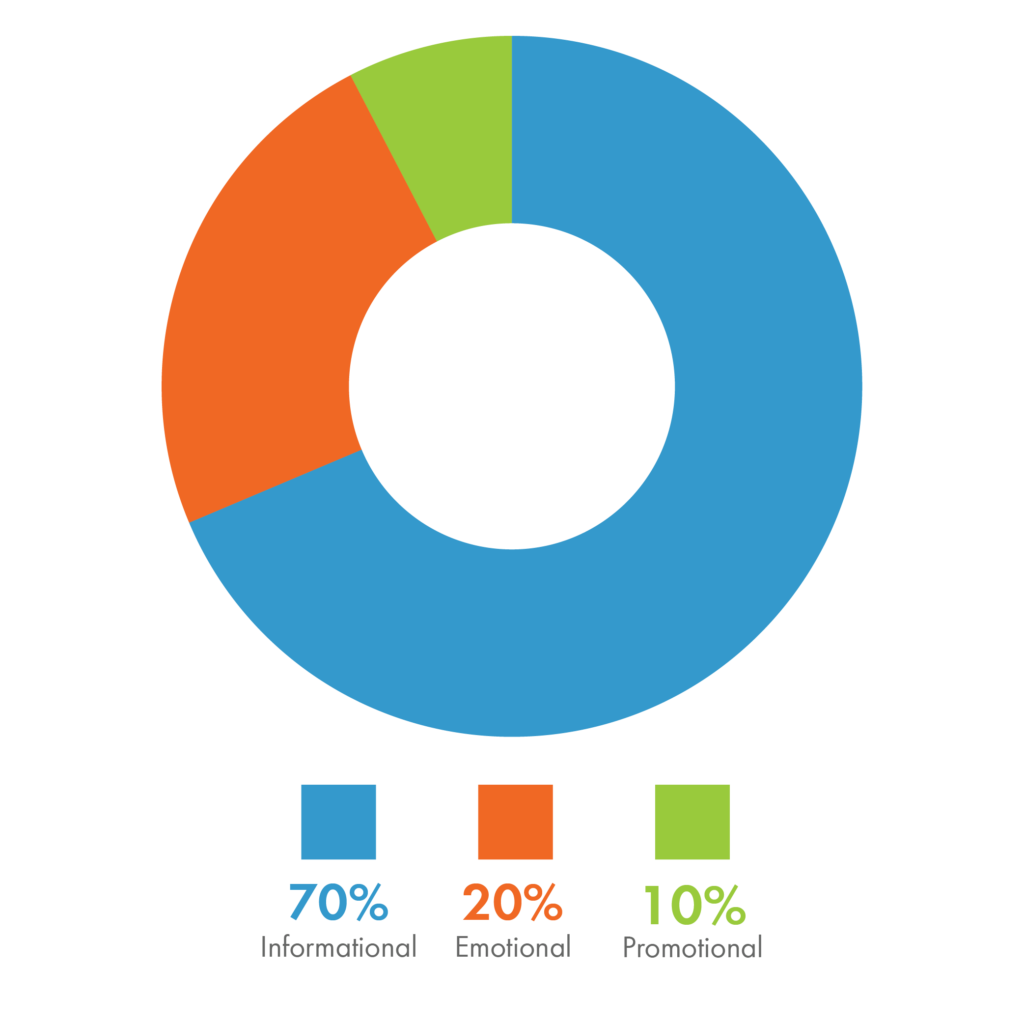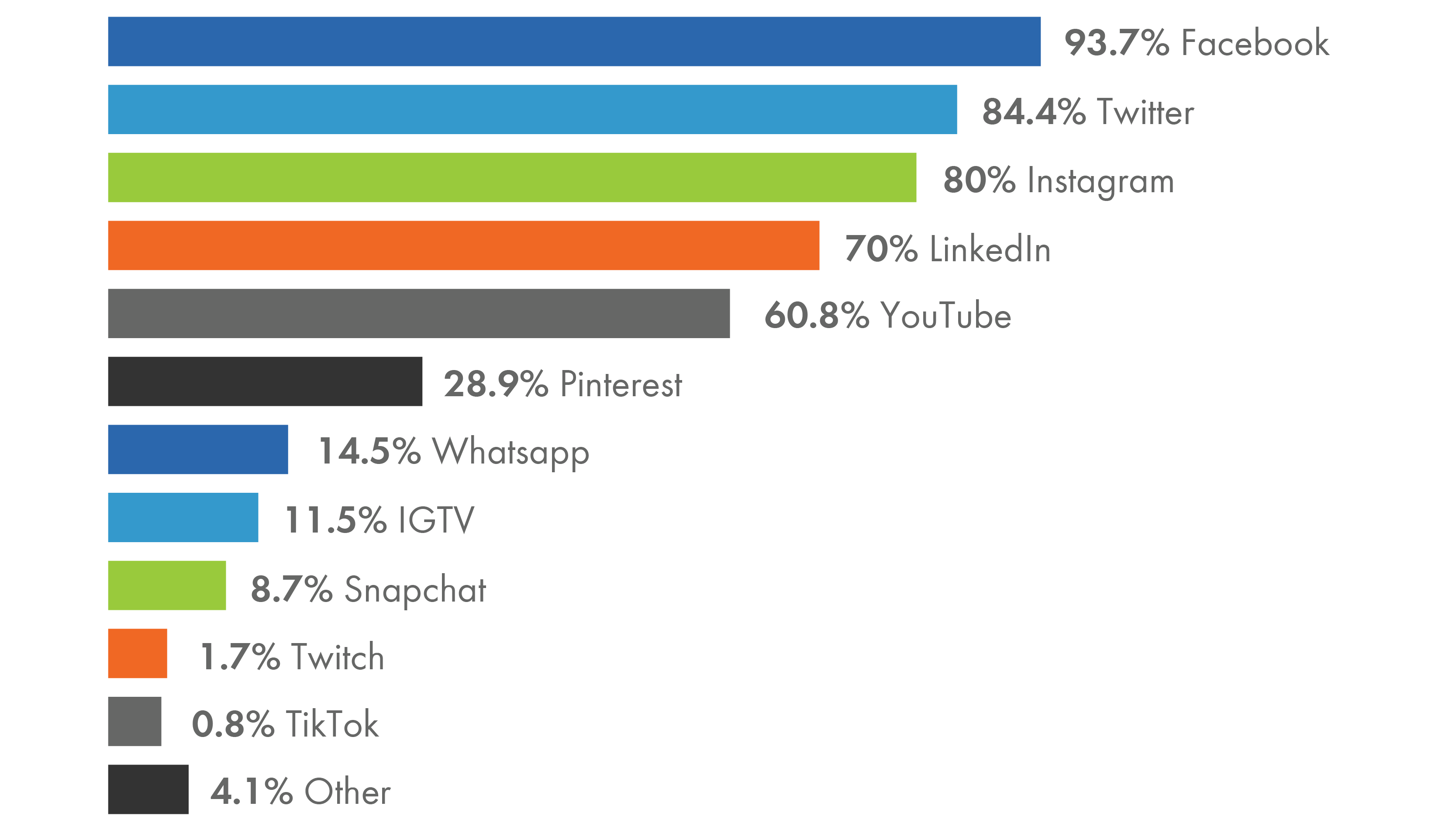There are 3.96 billion social media users across the world. That’s a huge number of engaged customers to reach across social media. But while managing social media seems like a lot of fun (and it is!) it can still be hard work.
From posting and sharing relevant content across your business’ social media channels, monitoring for new interactions (likes, comments, shares) and analyzing statistics to figure out what content is working and what isn’t – managing social media requires constant attention to detail and a relentless pursuit of the next big thing. It’s a tough but rewarding gig that will benefit your business enormously in the long run.
We’ve put together ten tips to help manage your social media more efficiently and effectively to market your business and increase your engagement while creating fun content in the process.
🎯 Set Your Social Media Goals
What are you trying to get out of social media? The first step is identifying what you’re hoping to achieve by using social media for your business.
Consider these top social media goals:
- Increase your reach
- Gain new followers
- Increase audience engagement
- Drive website traffic
- Generate quality leads
Remember to revisit these goals as your focus shifts. Brand awareness often evolves to engagement as accounts grow and mature.
💻 Regularly review your social media
The importance of regularly reviewing your social media channels can’t be underestimated. Performance audits are critical for improving your channels and content to show what is working and what isn’t.
- Check that all images and bios across your profiles feature the same brand colours, logo and mission. Consistency across all marketing channels will help people remember your company.
- Identify each channel’s best performing posts. Analyse followers, average engagement and referral traffic to learn what content and activity works best for you.
Protip: Most of this can be done within each social platform or by using specific social media management tools like SproutSocial or Hootsuite. Set up an audit report in a spreadsheet and use this to adjust your social media strategy as needed.
📅 Create a social media calendar (and schedule your posts!)
Use Google Sheets or a special project management tool like Asana or Trello to create a calendar for social posts. Customise as needed, including important info such as blog links, social channel, captions and copy, videos or images etc. Then, schedule your posts. By scheduling your posts in advance, you can easily dedicate a couple of hours a week (or month) to creating new posts – or reschedule posts quickly if plans change.
Protip: Use a social media management tool such as SproutSocial or HootSuite to easily schedule your posts across all your channels in one place.
🎨 Tailor your content to each platform
Tailor your message to each platform. Copy-and-pasting across your channels isn’t ideal, as each social platform has different styles, tone, formats and audience expectations. Taking the time to edit your posts for each channel will lead to better engagement.
For example:
- LinkedIn is more professional with posts tending to be longer and focus on what a company represents to other professionals.
- Instagram tends to be more casual with a focus on visuals that are fun, positive and outgoing alongside shorter text captions and hashtags.
💯 Engage your audience
Social is a conversation, not a lecture. Engaging with your audience through comments, likes, and shares is key. Reply to anyone who responds to your posts and try commenting on other business profiles. They’ll likely engage to boost their own posts.
#️⃣ Use hashtags strategically
Hashtags have been around since 2007, and thankfully we’ve moved away from spam-like strings of every hashtag that comes to mind. Today, hashtags are used strategically. Research which ones are big in your industry or area. Find out what your competitors are using. Follow trending hashtags to see when your brand should jump in.
✒️ Create a mix of posts
Social media is a form of customer service, so focus on your audience and not the bottom line. Sharing useful, interesting and timely posts will naturally promote your business better than hard selling.
Use the 70-20-10 rule of thumb:
- 70% informational posts that genuinely help your followers.
- 20% emotional content that connects your audience with your culture and core values.
- 10% promotional content to directly promote your work, products, and services
⏰ Post at the right time
Schedule posts to go live during peak engagement times on each platform for your industry. Times vary by platform. For example, Facebook skews older and is more of a social platform, so users follow a different schedule than business-oriented LinkedIn.
Protip: Use a tool such as SproutSocial to find the best times to post on each social media platform for your industry.
🌟 Create eye-catching images and videos
No matter the platform, social media is visual. Sharing clean, uncluttered, and professional posts will help you stand out and boost your engagement. Words alone aren’t enough anymore. Even on LinkedIn, including an image will double a post’s conversion rate.
Follow these simple guidelines to create more visually appealing posts:
- For posts with links – check that you have a quality featured image uploaded to the page.
- For posts without links – share graphics or use emojis to more creatively share information.
- Don’t forget your profile and cover photos. Update them as needed, especially as your brand imagery evolves.
- Upload videos directly to social media platforms or record live on Facebook or Instagram.
📚 Research social media trends
While of course social media management involves maintenance, it also involves testing new trends and channels to discover the next key to success. Most businesses are on Facebook, Twitter, Instagram, and LinkedIn. But with billions of users on those platforms, there’s a lot of competition.
Sometimes additional channels allow you to stand out and reach more people. For example, TikTok and Snapchat are becoming increasingly popular for small businesses. Research and test the latest social media trends to find what could help your business increase engagement and connect with your audience.
By using these ten ideas to help increase your social media engagement, you can easily improve your business’ brand awareness, gain new followers and generate quality leads for your business.
We are here to help!
Feel free to reach out to one of our digital marketing experts and they will work with you to implement campaigns that achieve your business’ specific goals and objectives. Leave your details here, and one of our friendly team will give you a call.